Deploying Your Indexer
The Envio Hosted Service provides a seamless git-based deployment workflow, similar to modern platforms like Vercel. This enables you to easily deploy, update, and manage your blockchain indexers through your normal development workflow.
Prerequisites & Important Information
Requirements
- Version Support: Deployment on the Hosted Service requires at least version
2.21.5. Additionally, the following versions are not supported:2.29.x
- PNPM Support: deployment must be compatible with pnpm version
9.10.0 - Package.json: the
package.jsonfile must be present and include the above two requirements. - Configuration file: a HyperIndex configuration file must be present (the name can be set in the indexer settings)
- GitHub Repository: The repository must be no larger than
100MB
Before deploying your indexer, please be aware of the following limits and policies:
Deployment Limits
- 3 development plan indexers per organization
- Deployments per indexer: 3 deployments per indexer
- Deployments can be deleted in the hosted service to make space for more deployments
Development Plan Fair Usage Policy
The free development plan includes automatic deletion policies to ensure fair resource allocation:
Automatic Deletion Rules:
- Hard Limits:
- Deployments that exceed 20GB of storage will be automatically deleted
- Deployments older than 30 days will be automatically deleted
- Soft Limits (whichever comes first):
- 100,000 events processed
- 5GB storage used
- no requests for 7 days
When soft limits are breached, the two-stage deletion process begins
Two-Stage Deletion Process
Applies to development deployments that breach the soft limits
- Grace Period (7 days) - Your indexer continues to function normally, you receive notification about the upcoming deletion
- Read-Only Access (3 days) - Indexer stops processing new data, existing data remains accessible for queries
- Full Deletion - Indexer and all data are permanently deleted
The grace period durations (7 + 3 days) are subject to change. Always monitor your deployment status and upgrade when approaching limits.
For complete pricing details and feature comparison, see our Pricing & Billing page.
Step-by-Step Deployment Instructions
Initial Setup
- Log in with GitHub: Visit the Envio App and authenticate with your GitHub account
- Select an Organization: Choose your personal account or any organization you have access to
- Install the Envio Deployments GitHub App: Grant access to the repositories you want to deploy
Configure Your Indexer
- Add a New Indexer: Click "Add Indexer" in the dashboard
- Connect to Repository: Select the repository containing your indexer code
- Configure Deployment Settings:
- Specify the config file location
- Set the root directory (important for monorepos)
- Choose the deployment branch
You can deploy multiple indexers from a single repository by configuring them with different config file paths, root directories, and/or deployment branches.
If you're working in a monorepo, ensure all your imports are contained within your indexer directory to avoid deployment issues.
Deploy Your Code
- Create a Deployment Branch: Set up the branch you specified during configuration
- Deploy via Git: Push your code to the deployment branch
- Monitor Deployment: Track the progress of your deployment in the Envio dashboard
Manage Your Deployment
- Version Management: Once deployed, you can:
- View detailed logs
- Switch between different deployed versions
- Rollback to previous versions if needed
Monitoring
Once your indexer is deployed, you can monitor its health, performance, and progress using several built-in tools including the dashboard, logs, and alerts.
For detailed information about monitoring your deployments, see our Monitoring Guide.
Continuous Deployment Best Practices and Configuration
For a robust deployment workflow, we recommend:
- Protected Branches: Set up branch protection rules for your deployment branch
- Pull Request Workflow: Instead of pushing directly to the deployment branch, use pull requests from feature branches
- CI Integration: Add tests to your CI pipeline to validate indexer functionality before merging to the deployment branch
Continuous Configuration
After deploying your indexer, you can manage its configuration through the Settings tab in the Envio dashboard:
General Tab
The General tab provides core configuration options:
- Config File Path: Update the location of your indexer's configuration file
- Deployment Branch: Change which Git branch triggers deployments
- Root Directory: Modify the root directory for your indexer (useful for monorepos)
- Delete Indexer: Permanently remove the indexer and all its deployments
Deleting an indexer is permanent and will remove all associated deployments and data. This action cannot be undone.
Environment Variables Tab
Configure environment-specific variables for your indexer:
- Add custom environment variables with the
ENVIO_prefix - Environment variables are securely stored and injected into your indexer at runtime
- Useful for API keys, configuration values, and other deployment-specific settings
Use environment variables for sensitive data rather than hardcoding values in your repository. Remember to prefix all variables with ENVIO_.
Plans & Billing Tab
Manage your indexer's pricing plan and billing:
- Select from available pricing plans
- Upgrade your plan to suit your needs
- View current plan features and limits
For detailed pricing information, see our Pricing & Billing page.
Alerts Tab
Configure monitoring and notification preferences:
- Set up notification channels (Discord, Slack, Telegram, Email)
- Choose which alert types to receive (Production Endpoint Down, Indexer Stopped Processing, etc.)
- Configure deployment notifications (Historical Sync Complete)
For complete alert configuration details, see our Features page.
Alert configuration is available for indexers deployed with version 2.24.0 or higher on paid production plans.
Visual Reference Guide
The following screenshots show each step of the deployment process:
Step 1: Select Organization
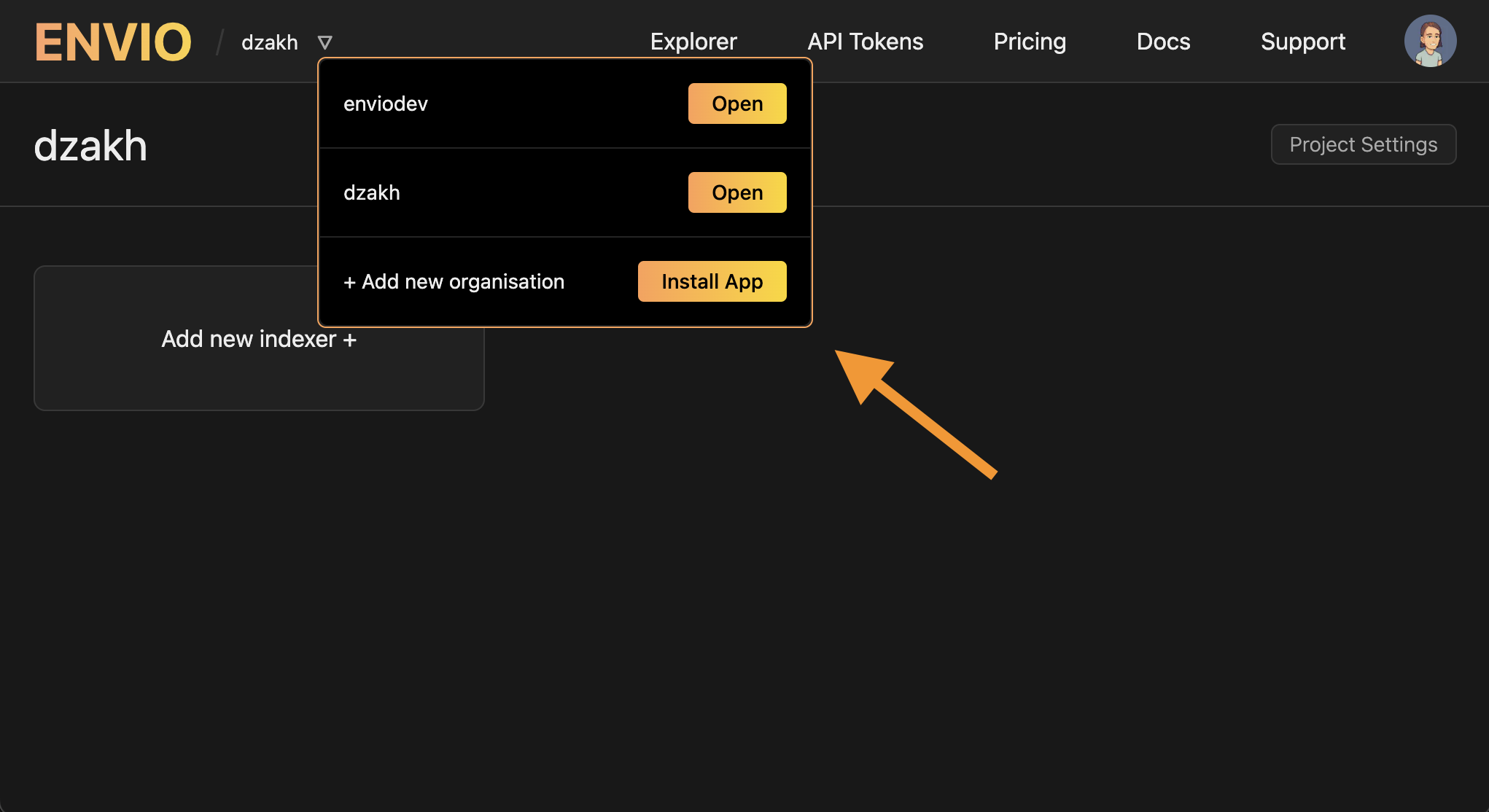
Step 2: Install Github App
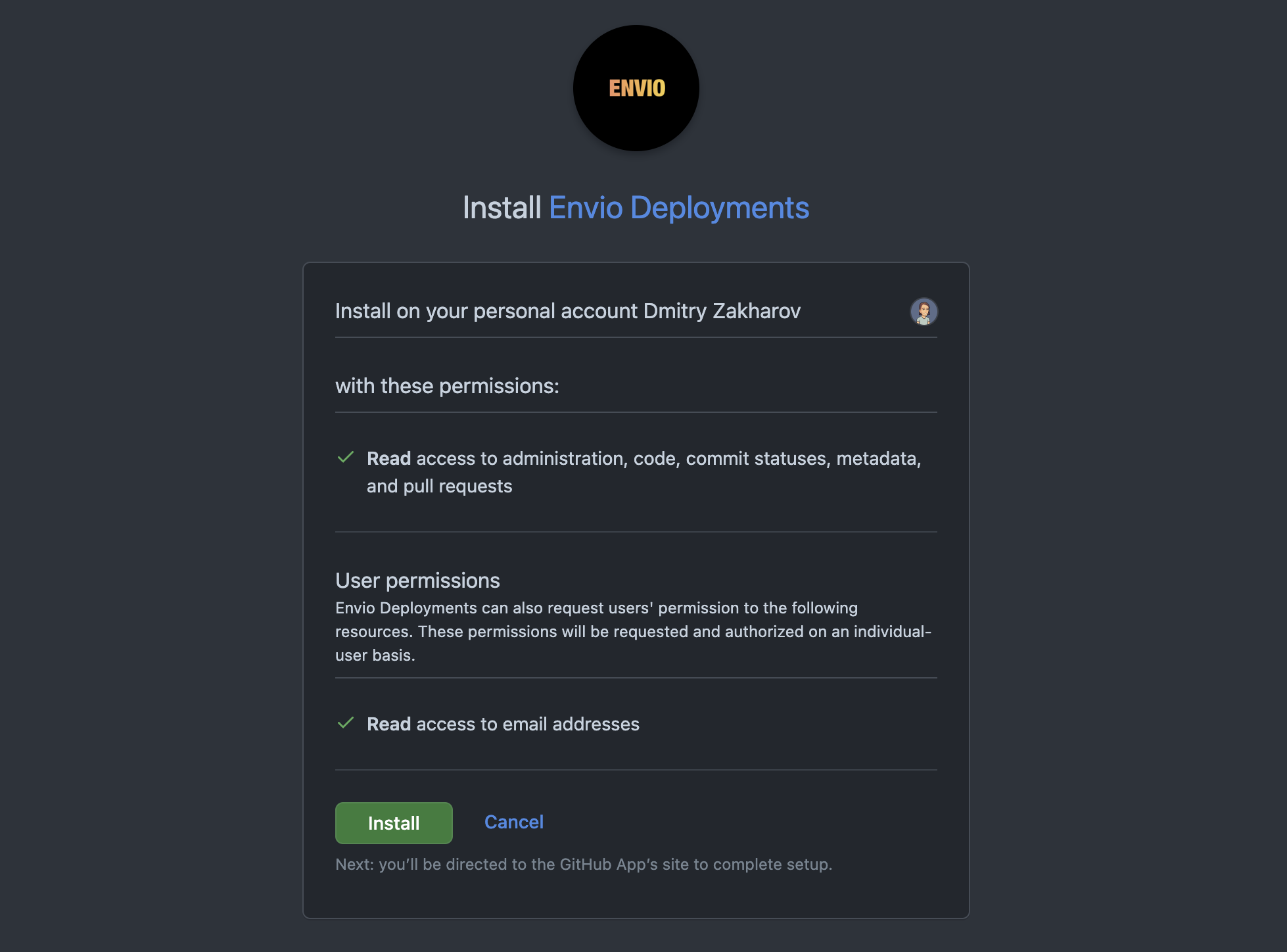
Step 3: Add a New Indexer
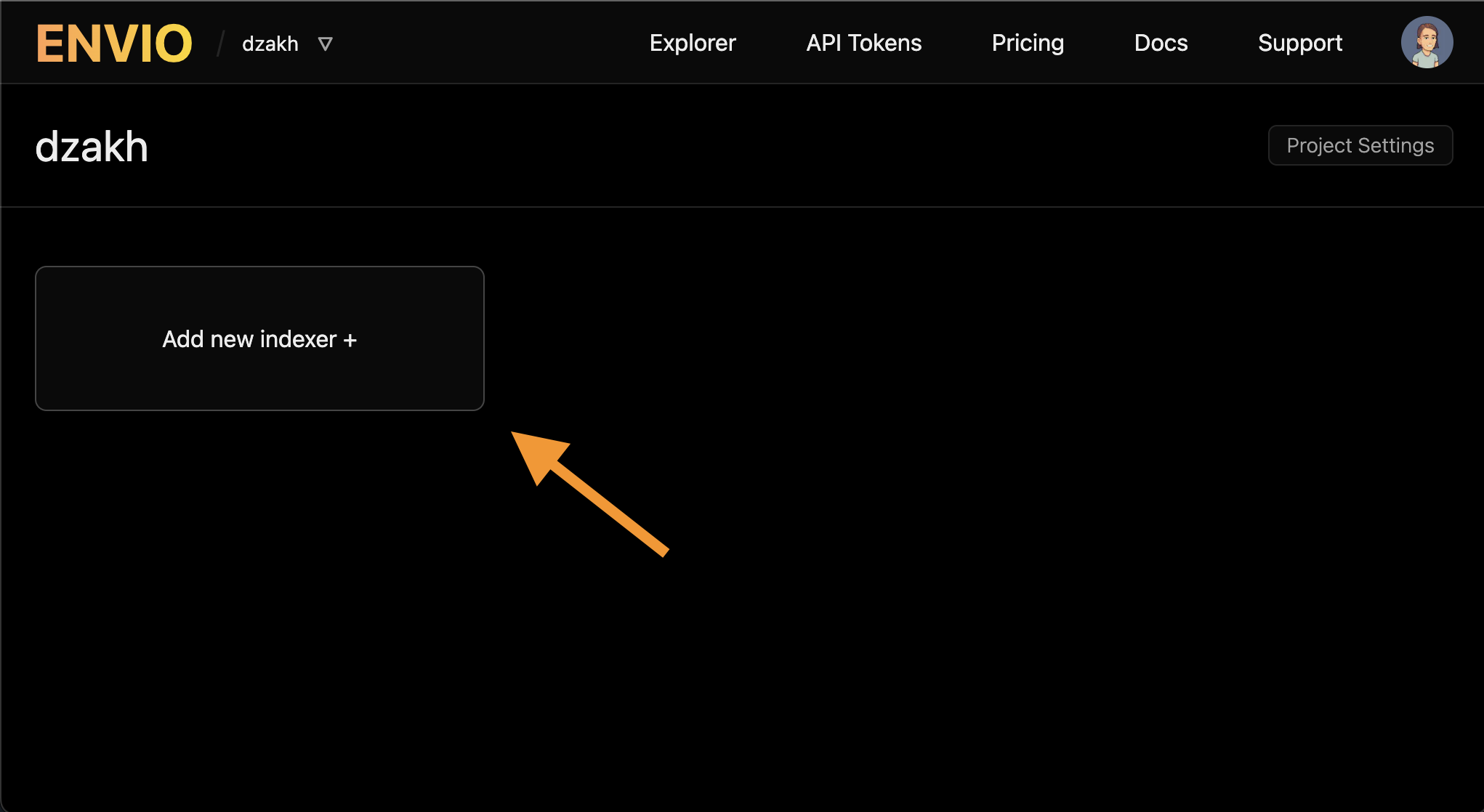
Step 4: Connect to Repository
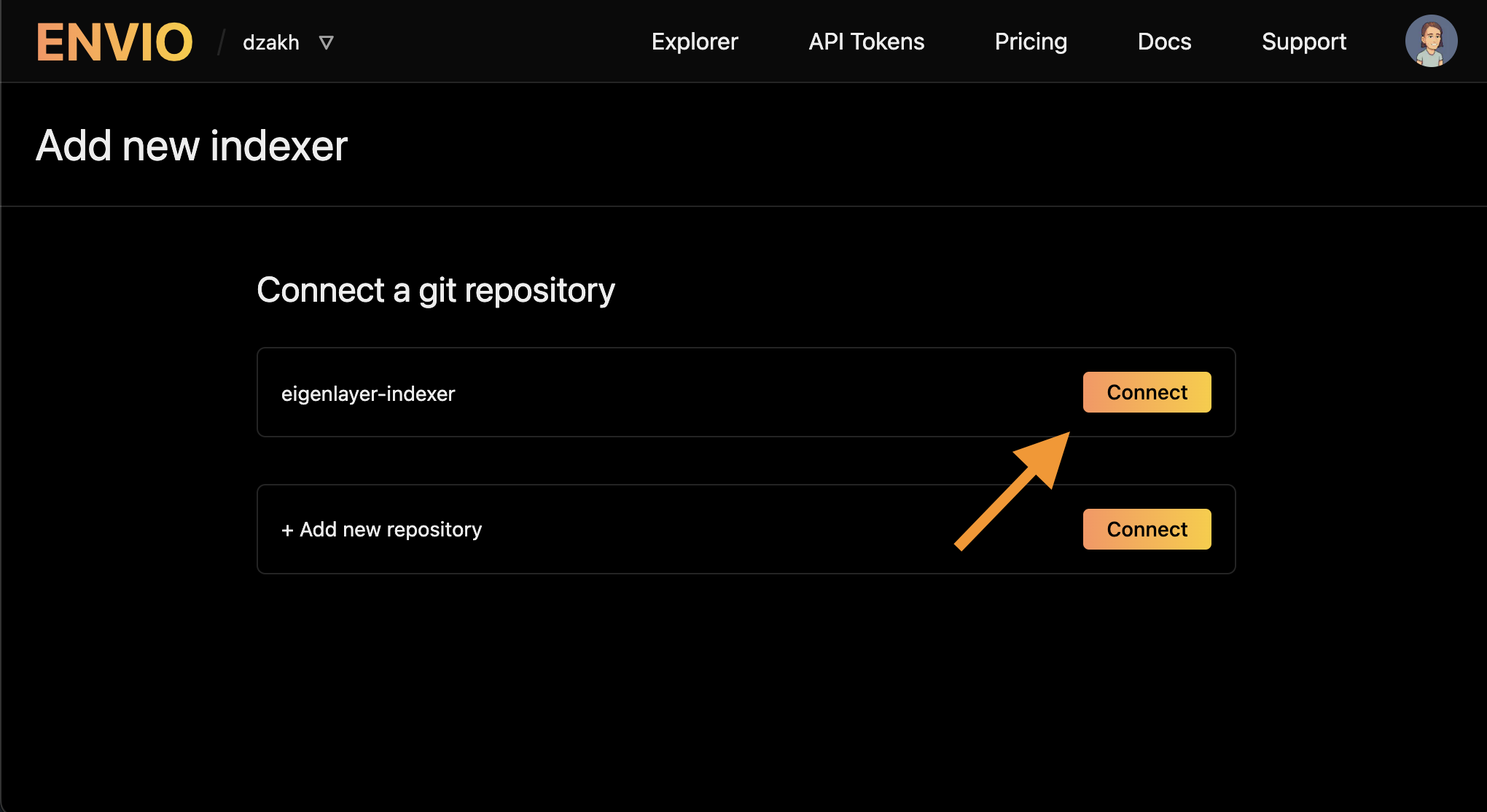
Step 5: Configure Deployment Settings
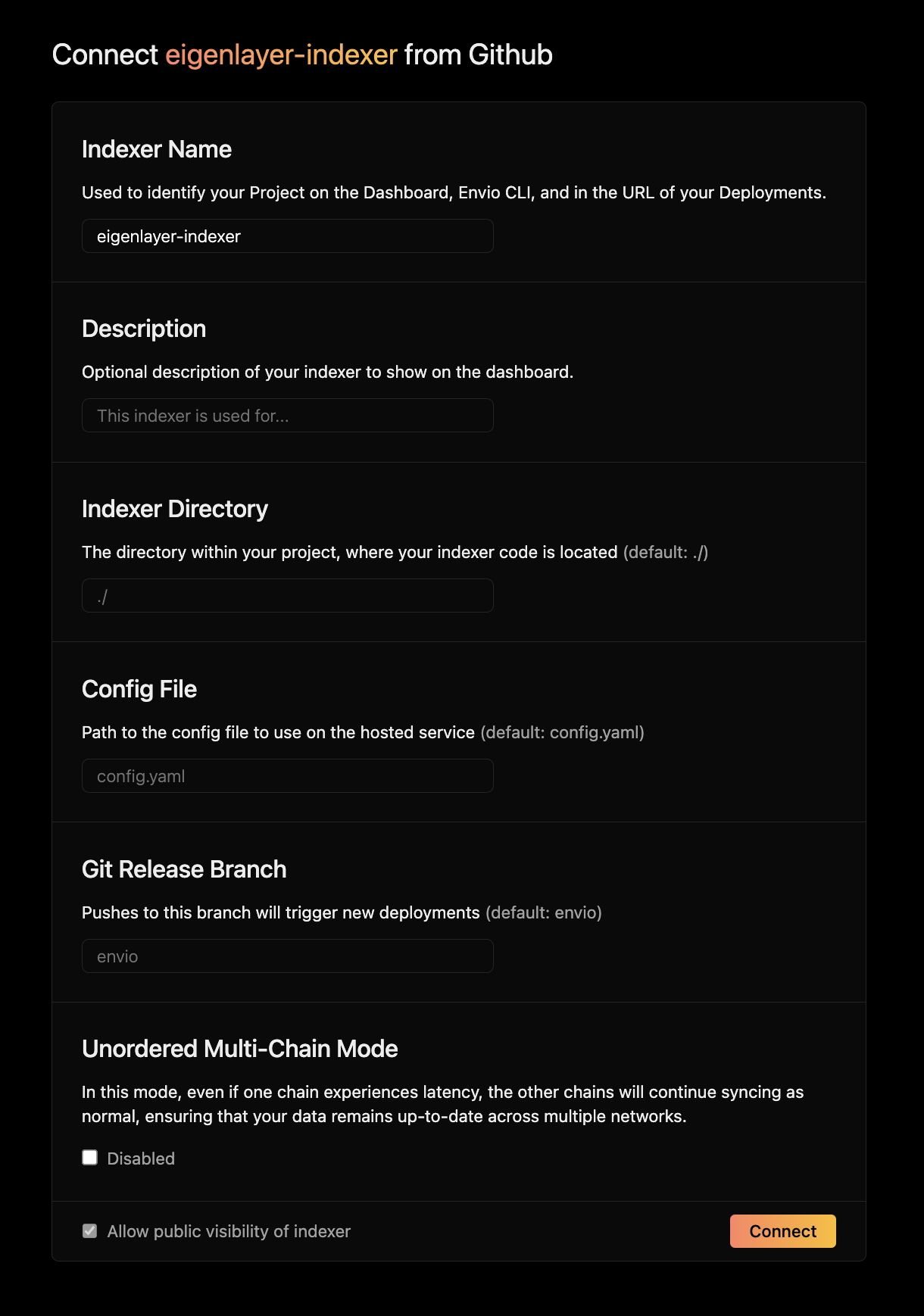
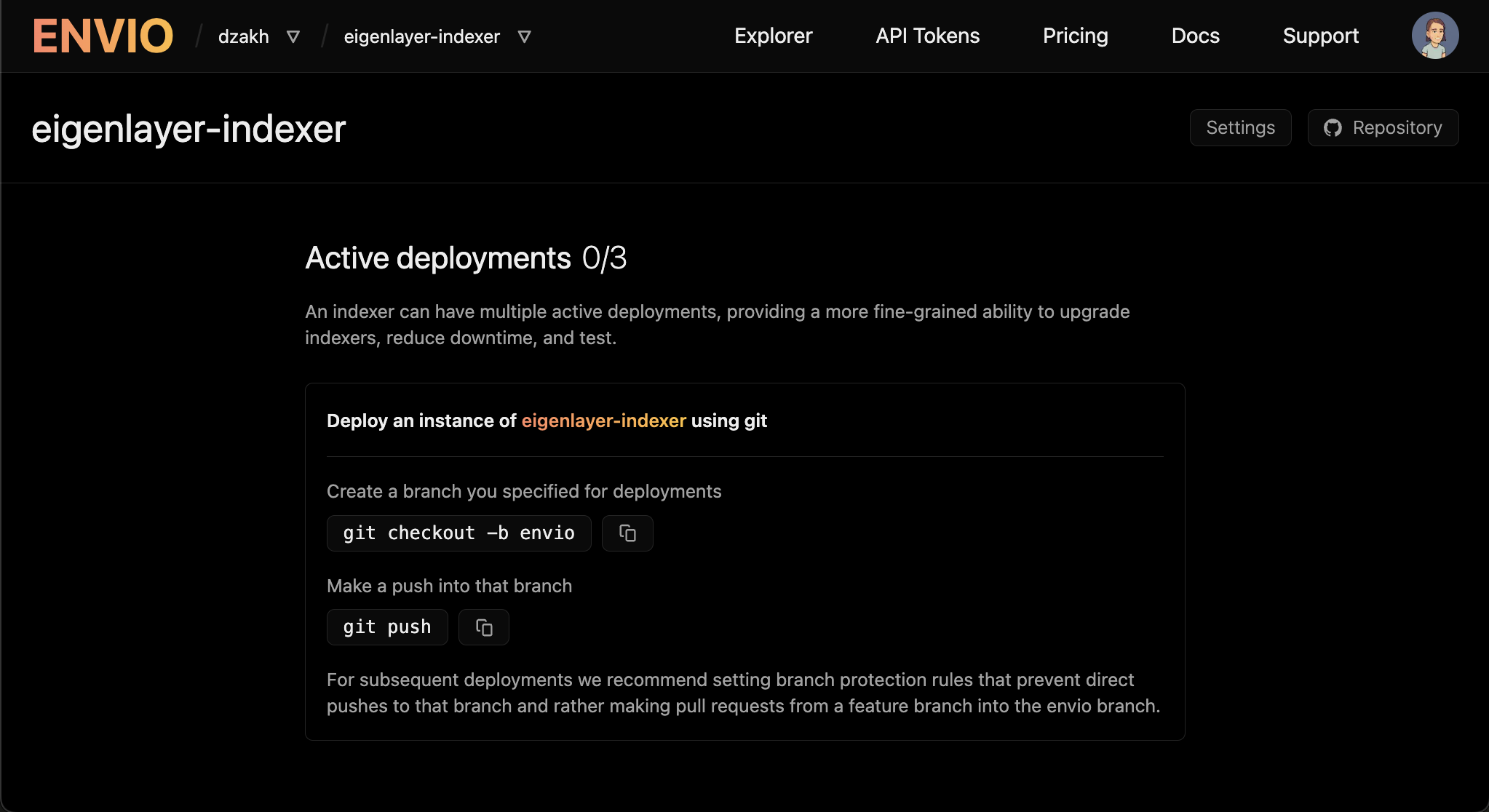
Step 6: Create a Deployment Branch
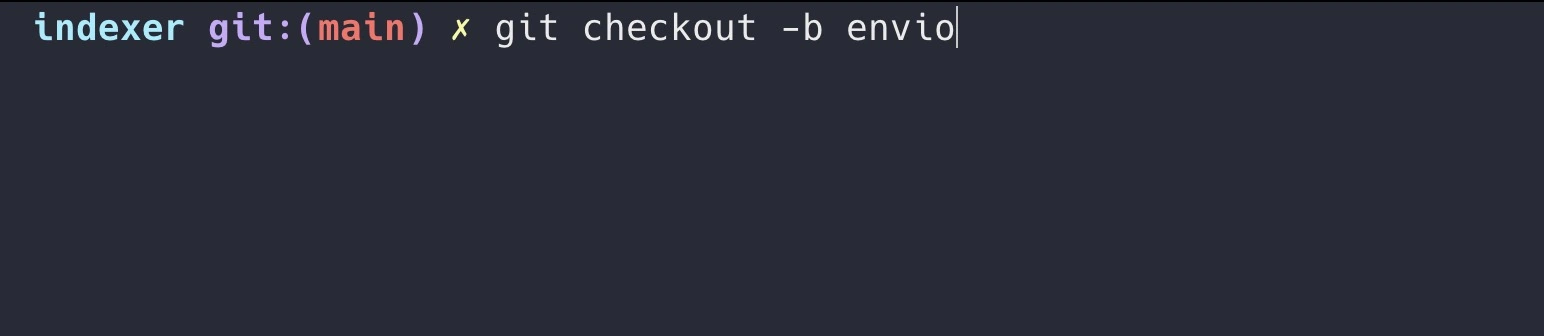
Step 7: Deploy via Git
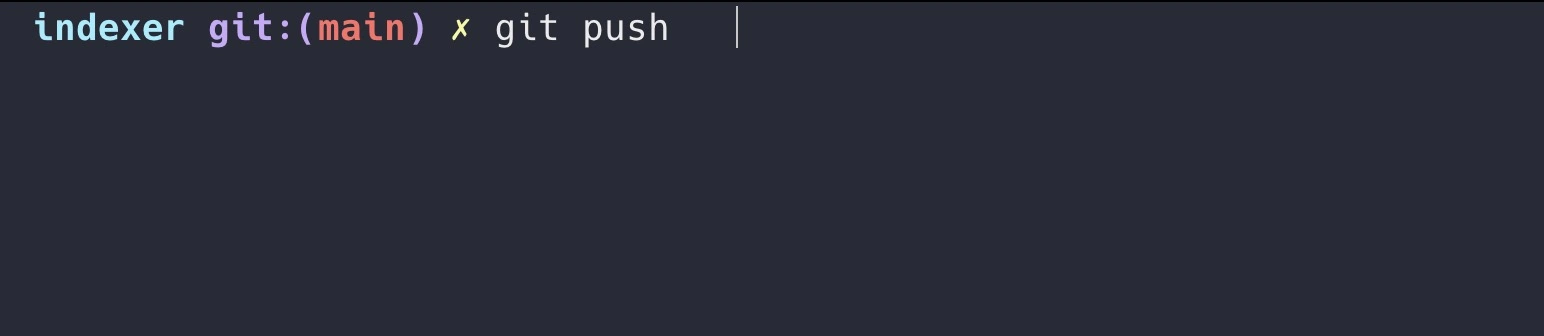
Step 8: Monitoring
Full details are available in our Monitoring Guide.
Step 9: Continuous Configuration
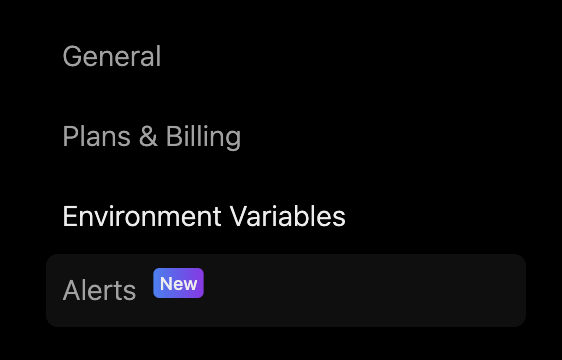
Related Documentation
- Features - Learn about all available hosted service features
- Pricing & Billing - Compare plans and see feature availability
- Overview - Introduction to the hosted service
- Self-Hosting - Run your indexer on your own infrastructure