Monitoring Your Blockchain Indexer
Once your blockchain indexer is deployed, the Envio Hosted Service provides several tools to help you monitor its health, performance, and progress.
Dashboard Overview
The main dashboard provides real-time visibility into your indexer's status:
Key Metrics Displayed:
- Active Deployments: Track how many deployments are currently running (e.g., 1/3 active)
- Deployment Status: See whether your indexer is actively syncing, stopped, or has encountered errors
- Recent Commits: View your deployment history with commit information and active status
- Usage Statistics: Monitor your indexing hours, storage usage, and query rate limits
- Network Progress: Real-time progress bars showing sync status for each blockchain network
- Events Processed: Track the total number of events your indexer has processed
- Historical Sync Time: See how long it took to complete the initial sync
Deployment Status Indicators
Each deployment shows clear status information:
- Syncing: Indexer is actively processing blocks and events
- Syncing Stopped: Indexer has stopped processing (may indicate an error or a breach of plan limits)
- Historical Sync Complete: Initial sync finished, indexer is processing new blocks in real-time
Error Detection and Troubleshooting
When issues occur, the dashboard displays failure information to help you quickly diagnose problems.
Failure Information Includes:
- Error Type: Clear indication of the failure (e.g., "Indexing Has Stopped")
- Error Description: Details about what went wrong (e.g., "Error during event handling")
- Next Steps: Guidance on where to find more information (error logs)
- Support Access: Direct link to Discord for assistance
Logging
Full logging supported is integrated and configured by Envio via the Hosted Service
Access detailed logs to troubleshoot issues and monitor indexer behavior:
- Real-time Logs: View live logs as your indexer processes events
- Error Logs: Quickly identify and diagnose errors in your event handlers
- Deployment Logs: Track the deployment process and startup sequence
- Filter Log Levels: Find specific log entries to debug issues
Access logs through the "Logs" button on your deployment page.
Built-in Alerts
Configure proactive monitoring through the Alerts tab to receive notifications before issues impact your users:
- Critical Alerts: Get notified when your production endpoint goes down
- Warning Alerts: Receive alerts when your indexer stops processing blocks
- Info Alerts: Stay informed about indexer restarts and error logs
- Deployment Notifications: Know when historical sync completes
For detailed alert configuration, see the Deployment Guide and our Features page.
Set up multiple notification channels (Paid Plans Only) to ensure you never miss critical alerts about your indexer's health.
Visual Reference
Dashboard Overview
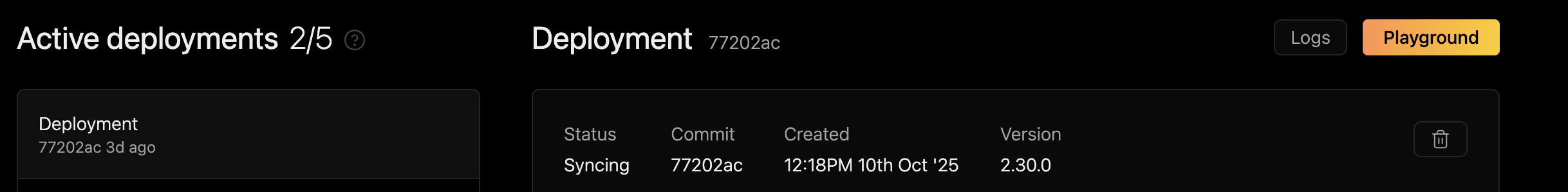
Network Progress Bars
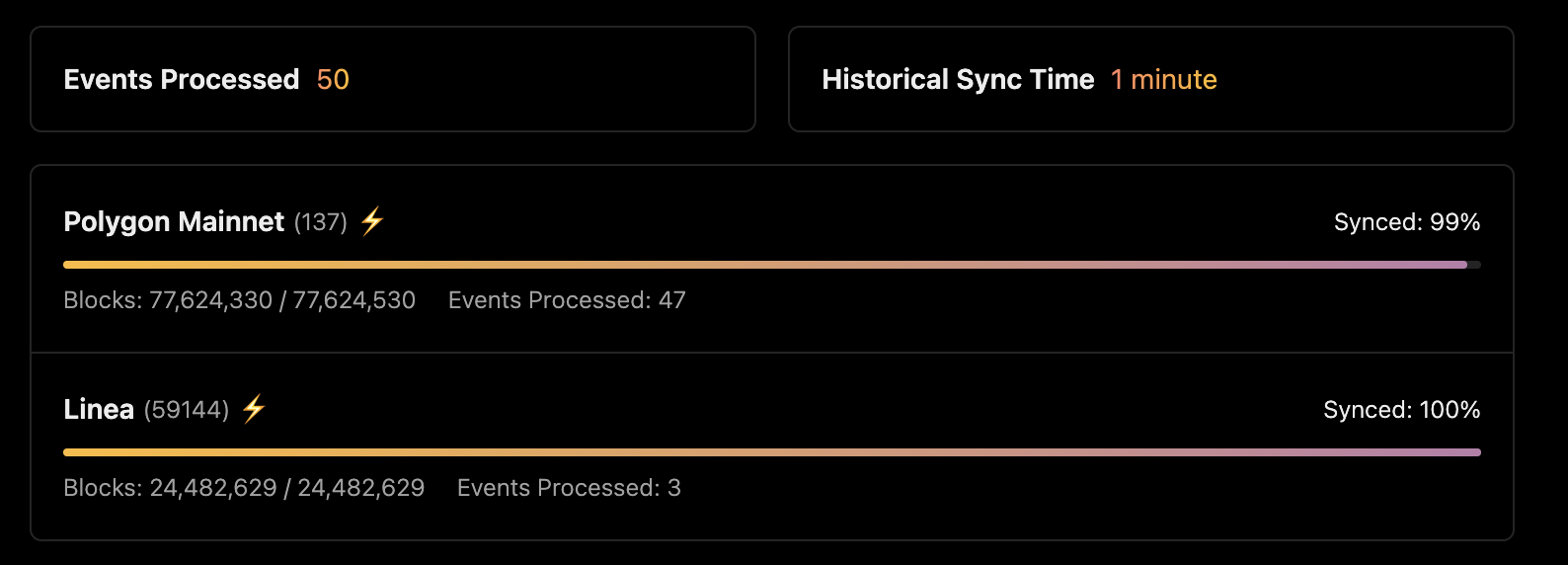
Example Failure Notifications
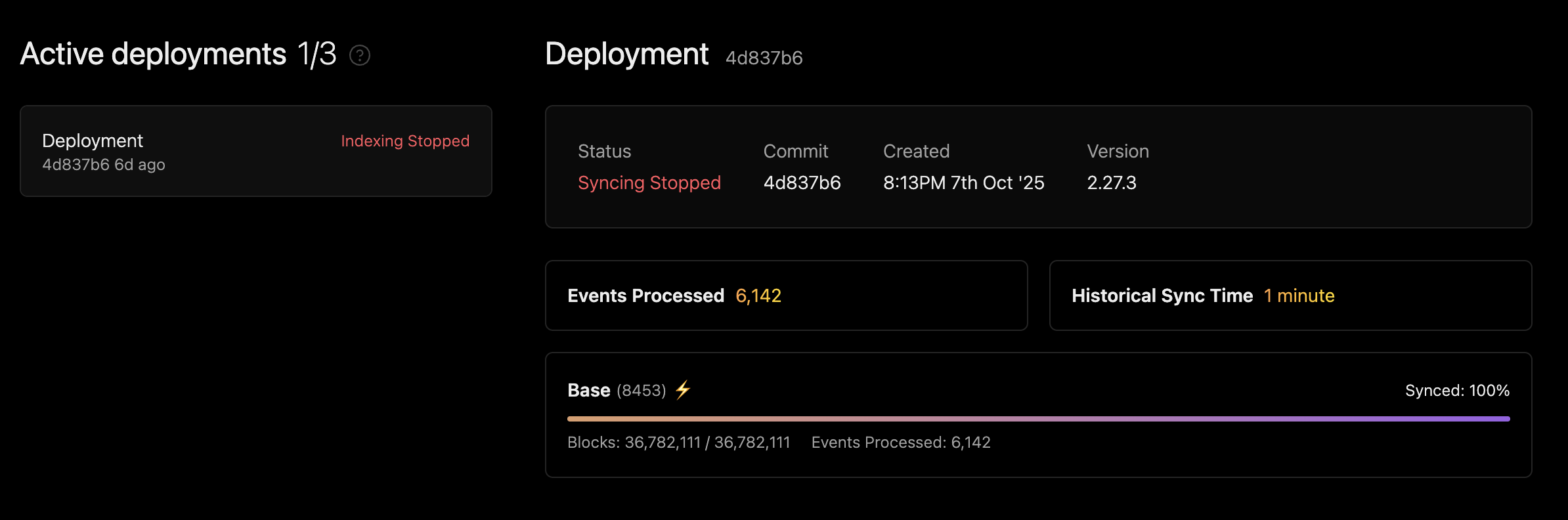
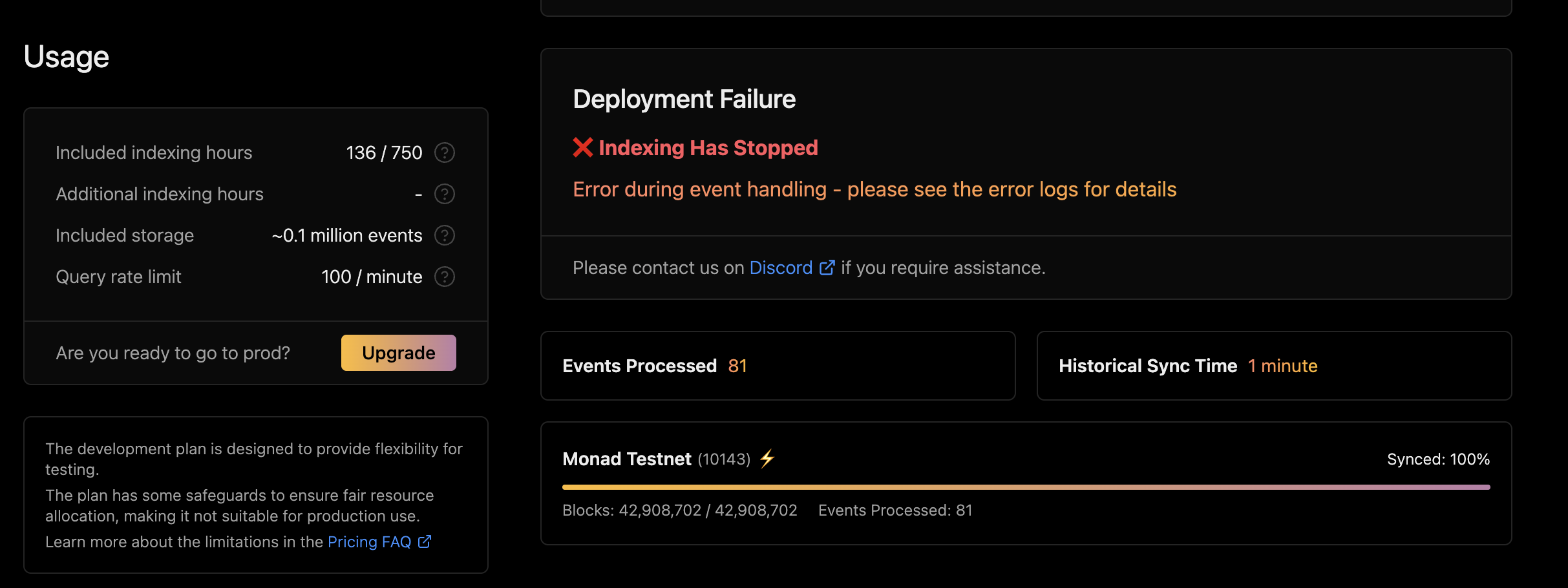
Related Documentation
- Deploying Your Indexer - Complete deployment guide
- Features - Learn about all available hosted service features
- Pricing & Billing - Compare plans and see feature availability